Okay, let me take you back for a minute. Picture this: I'm sitting in front of a blinking, monochrome screen - a "paper-white" behemoth connected to my old Tandy 8088. Hours would just melt away as I stared into its stark depths. Later on, the family got a 286, and I was glued to an amber/black Hercules monitor. That computer became my gateway to everything, and I spent countless hours exploring digital worlds. But looking back, it wasn't all pixels and fun... there was a secret battle being waged behind the scenes, and the heroes were screen savers? Yes!
🍞 Remember Flying Toasters? Try the Real Thing!
Now, you might think screen savers were just some silly animation of toasters flying across your screen, but they were actually working hard to save the day, preventing something called phosphor burn-in. Want to experience the magic yourself? Click below to activate the legendary Flying Toasters screensaver:
I didn't know it at the time, but all those countless hours I spent in front of those screens were actually putting strain on them! See, imagine staring at a lightbulb for hours non-stop - eventually, it's going to burn out, right? Something similar happened to the old CRT monitors of that time.
The Technical Reality Behind the Magic
Those old monitors worked by shooting a beam of electrons onto the back of the screen, which was covered with tiny phosphors that glow when hit. But when the same image - like a DOS prompt, for example, or that same game's interface - stayed on the screen for too long, those phosphors would just get continuously bombarded. Over time, they'd lose their brightness. The result was that static image would become permanently etched onto your monitor, almost like a ghostly watermark.
My old paper-white display and my family's amber Hercules screen were prime candidates for this, because not only were they monochrome, they were often static for hours on end. This was especially true during the transition from DOS to Windows 3.1, where those early GUI elements could sit unchanged for hours.
Speaking of Windows 3.1 - that "ugly" operating system was actually revolutionary in more ways than just solving the static screen problem! Check out Windows 3.1: The Beautiful Disaster That Changed Everything to learn why Program Manager was actually genius design.
So, how do you avoid screen damage?
The Berkeley Systems Revolution
That's where our heroes came in: Screen Savers! Berkeley Systems' After Dark collection wasn't just entertainment - it was essential computer maintenance disguised as digital art.
🏢 Berkeley Systems Logo - The Company Signature
Before diving into the screensaver collection, let's pay tribute to the company that started it all:
The Berkeley Systems logo bouncing across your screen was like a digital signature - a reminder of who was protecting your monitor while you were away. This simple yet elegant screensaver embodied the company's philosophy of combining utility with personality.
Let me take you through the complete collection:
⭐ Warp Stars - Your Personal Starship Bridge
Remember dreaming of commanding the Enterprise? Warp Stars gave every computer user their own starfield experience:
This wasn't just eye candy - those constantly moving stars meant every phosphor on your screen got equal treatment, preventing burn-in while making you feel like Captain Kirk during your coffee break.
🌍 Spinning Globe - The World at Your Desktop
Before Google Earth, there was the mesmerizing Spinning Globe screensaver:
Watching Earth slowly rotate was surprisingly calming, and it kept your monitor safe while giving you a cosmic perspective on your workday.
🐠 Fish Aquarium - Your Digital Pet Fish
Who needed real fish when you could have a peaceful aquarium right on your screen?
The gentle swimming motion meant constant pixel movement across the entire screen - perfect for phosphor health and creating a zen-like atmosphere in busy offices.
🔦 Spotlight - The Mystery Beam
One of the more mysterious screensavers, Spotlight featured a roaming beam of light searching across a classic Mac desktop:
That wandering light beam ensured no part of your screen stayed static long enough for burn-in to occur.
🏝️ Johnny Castaway - The World's First Storytelling Screensaver
But perhaps the most revolutionary screensaver wasn't from Berkeley Systems at all. In 1992, Sierra On-Line released Johnny Castaway, marketed as "the world's first story-telling screen saver." This wasn't just moving pixels to prevent burn-in - it was digital entertainment that unfolded over time.
Picture this: A tiny tropical island with a single palm tree, and there's Johnny - a shipwrecked castaway going about his daily routine. He'd fish, build sand castles, jog around his minuscule island, and attempt various escape schemes. The genius was in the rare events: occasionally a mermaid would visit, pirates might sail by, or holiday-specific Easter eggs would appear during Christmas and Halloween.
The screensaver created a living narrative that revealed itself slowly over weeks and months. Johnny's repeated attempts and failures to be rescued became oddly compelling - like having a tiny silent movie playing on your monitor whenever you stepped away.
Original Source: The recreation above is inspired by preservation efforts at castaway.xesf.net, which maintains the original's charm while working on modern browsers and systems.
Johnny Castaway proved that screensavers could be more than just phosphor protection - they could be storytelling mediums, turning your idle computer into a window to a miniature world with its own ongoing drama.
The Real Problem They Solved
Fast forward to today, and we've got LCD monitors that use a different technology, meaning we don't really worry about this sort of burn-in anymore. Screen savers these days are more like digital art or fun ways to personalize your computer, but they have totally lost their original purpose.
But back in the CRT era? These weren't just cute animations - they were essential system maintenance tools. Without them, you'd eventually end up with ghost images permanently burned into your expensive monitor. The DOS prompt, your favorite game's UI, even the mouse cursor - anything static could become a permanent shadow on your screen.
The Cultural Impact
Looking back, it's funny how something as silly as the Flying Toasters had such a real purpose. They were a quirky and effective way of handling a serious tech problem. Berkeley Systems turned necessity into an art form, creating screensavers that people would actually watch for entertainment.
Flying Toasters became so iconic that it spawned merchandise - t-shirts, coffee mugs, even a rock band called "Flying Toasters." Meanwhile, Warp Stars gave every desk worker their own personal starship bridge experience during those long computing sessions.
These recreations capture that 90s magic while working perfectly on modern displays. They're a tribute to the era when personal computing was becoming truly personal, and when a flying toaster or zooming stars could make you smile every time you walked back to your desk.
Your Memories?
What memories do you have of those old monitors and the screen savers that came with them? Did you have a favorite from the After Dark collection? Or maybe you discovered other hidden gems that kept your CRT monitor safe while entertaining you during long computing sessions?
Let me know in the comments - I'd love to hear about your own screensaver adventures from the golden age of personal computing!
Want more retro computing nostalgia? Check out Windows 3.1: The Beautiful Disaster That Changed Everything and How Windows 3.1 Crashed the Information Superhighway Party for more tales from the early days of personal computing!