Novell NetWare: The Network Operating System That Ruled the World (Before Microsoft Knew What Hit Them)
How a little company in Provo, Utah built the networking foundation for modern computing, and why getting your CNE certification was like earning a black belt in network kung fu
Okay, picture this: It’s 1985, and you walk into an office where twenty people are trying to share one dot matrix printer. They’re physically walking floppy disks back and forth between computers like some kind of digital relay race, and the whole thing is about as efficient as herding cats.
Then someone installs Novell NetWare, and suddenly it’s like watching magic happen. Files flow seamlessly between machines, everyone can print to the same printer without standing in line, and the whole office just works in a way that seemed impossible five minutes earlier.
This is the story of how a small company in Provo, Utah accidentally built the networking infrastructure that would power the business world for over two decades, and why every IT professional worth their salt had to master the dark arts of IPX/SPX and bindery management.
The Provo Startup That Changed Everything
Back in 1979, three guys in Utah - George Canova, Dale Neibaur, and Jack Davis - started a company called “Novell Data Systems” to build networking hardware. They were making network interface cards and trying to compete with the big boys, but hardware is expensive and margins are thin.
Then in 1983, Ray Noorda showed up as CEO and had one of those lightbulb moments that changes everything: “Forget the hardware. The real money is in software.”
That year, they released NetWare 1.0, and the networking world would never be the same.
Why NetWare Was Pure Magic (Technically Speaking)
Most people today have no idea how revolutionary NetWare really was. In the early ’80s, getting computers to talk to each other was like trying to get cats to form a marching band. Each vendor had their own proprietary networking protocols, and nothing worked with anything else.
NetWare solved this with three killer innovations:
1. The Netware Core Protocol (NCP)
While everyone else was fumbling around with slow, inefficient networking protocols, Novell built NCP from the ground up for blazing fast file and print services. This wasn’t some retrofitted solution - it was purpose-built networking that could handle dozens of users without breaking a sweat.
2. Dedicated Server Architecture
Here’s what blew people’s minds: NetWare turned an entire PC into a dedicated file server. No user sitting at that machine, no running other programs - just pure, industrial-strength networking. The server would boot straight into NetWare and become this bulletproof file-sharing monster.
3. IPX/SPX Networking
Novell’s Internetwork Packet Exchange (IPX) and Sequenced Packet Exchange (SPX) protocols were fast, reliable, and didn’t care what kind of hardware you were running. While everyone else was dealing with complex TCP/IP configurations, IPX networks basically configured themselves.
The Golden Age: NetWare 2.x and 3.x
By 1986, NetWare 2.x hit the market and it was like someone had given office networks a shot of pure adrenaline. Companies were installing these systems and watching them run for years without a single crash.
I’m talking about 15+ year uptimes on systems that were handling the entire file and print infrastructure for businesses with hundreds of employees. Try getting that kind of reliability out of your modern cloud setup!
NetWare 3.x (released around 1989) took this to the next level with:
- Support for up to 250 users on a single server
- Memory protection that prevented one bad application from crashing the whole system
- TTS (Transaction Tracking System) that could recover from power failures without losing data
- Loadable modules that let you add functionality without rebooting
These weren’t just incremental improvements - they were quantum leaps that left the competition scrambling to catch up.
Getting My CNE: Network Kung Fu Mastery
In 2000, I decided to get serious about networking and pursued my CNA (Certified Novell Administrator) and CNE (Certified Novell Engineer) certifications. This wasn’t just some weekend course - it was like earning a black belt in network administration.
The CNA covered the basics: user management, file system security, and print services. But the CNE was where things got serious. You had to master:
- NDS (Novell Directory Services) tree design and implementation
- IPX/SPX routing and network optimization
- NetWare Core Protocol internals and troubleshooting
- Complex licensing models that could make your brain hurt
- Disaster recovery procedures for mission-critical systems
The certification process was brutal. Novell didn’t mess around - if you couldn’t configure a complex multi-server NDS tree while troubleshooting IPX routing issues and managing print queues, you weren’t getting certified.
But when you passed? You were part of an elite group that could make enterprise networks sing.
The NDS Revolution (1993): Directory Services Done Right
Then came NetWare 4.0 in 1993 with Novell Directory Services (NDS), and it was like watching the future arrive ahead of schedule.
Before NDS, managing users across multiple NetWare servers was a nightmare. Each server had its own bindery (user database), so if you had 10 servers, you had to create user accounts 10 different times. It was administrative hell.
NDS changed everything by creating a single, unified directory that could span multiple servers, locations, and even continents. Suddenly, you could:
- Create a user once and they could access resources across the entire network
- Organize users and resources in a logical tree structure that matched your company’s hierarchy
- Manage permissions at a granular level with inherited rights
- Replicate directory data across multiple servers for fault tolerance
This was years ahead of anything Microsoft or IBM had. In fact, when Microsoft finally created Active Directory in 2000, it was basically their attempt to catch up to what Novell had been doing since 1993.
My Failed Crusade: Trying to Convert a School District to Linux
Around 2001, I was working with a local school district (West Ada School District) that had been a longtime Novell licensee since the NetWare 2.x days. They had this rock-solid NetWare infrastructure that had been serving them faithfully for years, but the writing was on the wall - the industry was moving toward Linux and TCP/IP.
This place was a goldmine of legacy technology. I got hands-on experience with IBM Token Ring networks, AS/400 mainframes, and all kinds of fascinating enterprise gear that most people only read about in textbooks. The school district was like a living museum of computing history - systems that had been installed in the late ’80s and were still chugging along, doing mission-critical work.
The Token Ring networks were particularly wild. These were IBM’s answer to Ethernet, running at 4 or 16 Mbps in a logical ring topology. Watching those systems work was like seeing networking archaeology in action - deterministic access, token passing, and built-in fault tolerance that made Ethernet look primitive by comparison.
And those AS/400s? Pure mainframe muscle handling the district’s administrative systems. Student records, payroll, scheduling - all running on these bulletproof IBM machines that had been designed to run 24/7 for decades. The reliability was absolutely incredible.
webmaster@meridianschools.org
Okay, I know this is supposed to be a post about Novell, but I’m taking you on a little sidetrack here because this school district gig was where I got to experience the full spectrum of enterprise computing in one place.
While working with all this legacy hardware, I was also tasked with dragging the district into the web age. I set up a PHP content management system district-wide, working closely with designers to create something that actually looked professional.
You can see the transformation in the Wayback Machine. The original site was pretty basic: sd02.k12.id.us from 1998 (yep, that was my email address back then: rmalloy@sd02.k12.id.us).
Then check out the before and after shots of the redesigned site. We went from basic static pages to a full CMS that let teachers and administrators update content without knowing HTML.
If you dig into the HTML source of those archived pages, you can actually see the collaboration credits:
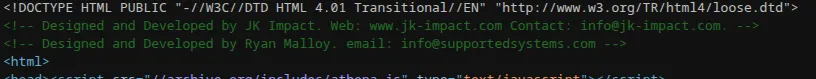
That’s how we rolled back then - proper HTML comments giving credit where credit was due. I handled all the server infrastructure, hosting, and backend systems while JK Impact Web created the visual design and frontend.
This was bleeding-edge stuff for a school district in 2001-2003. Most educational institutions were still using static HTML pages or nothing at all. We built a system that could handle multiple schools, different user permission levels, and content workflows - all running on Red Hat Linux servers with PHP and MySQL.
But the really wild project was when Kevin and I deployed one of the largest Cisco VOIP phone systems in Idaho in 2003. Nobody even knew what Voice over IP was back then! We’re talking about replacing the entire traditional phone system across multiple school buildings with IP-based telephony.
This was years before VOIP became mainstream. While most people were still using traditional PBX systems with copper wire everywhere, we were running voice calls over the same Ethernet infrastructure that handled data. The cost savings were enormous, but the technical complexity was insane.
Getting Cisco CallManager working properly, configuring Quality of Service (QoS) to prioritize voice traffic, and training staff on the new phones - it was like introducing alien technology. Teachers would pick up these new IP phones and have no idea why they looked different or needed to be plugged into the network.
Fun fact: the district eventually became West Ada School District after consolidation, but I later registered malloys.us to keep that personal domain tradition alive.
It was fascinating working at the intersection of legacy enterprise systems and cutting-edge web technology. During the day I’d be troubleshooting Token Ring networks and managing NetWare binderies, and in the evening I’d be coding PHP modules for the new website.
Novell had just acquired SUSE Linux, and I was convinced this was the perfect migration path. Keep all the Novell networking expertise they’d built up over the years, but modernize the platform with Linux.
I put together this ambitious proposal to migrate their desktop workstations from Windows to SUSE Linux. The benefits seemed obvious:
- Lower licensing costs (no more per-seat Windows licenses)
- Better security model inherited from Unix
- Continued Novell expertise with familiar management tools
- Future-proof platform that wasn’t dependent on Microsoft’s roadmap
The technical case was solid. The cost savings were real. The security improvements would have been dramatic.
The desktop migration? Complete failure.
Why? Application compatibility hell. Too many educational software packages were Windows-only, and the district wasn’t willing to retrain teachers on new applications. LibreOffice wasn’t going to cut it when they had specialized curriculum software that only ran on Windows.
But here’s the plot twist: while the desktop Linux conversion failed spectacularly, the back-end systems migration was actually successful. We ended up moving all their servers from NetWare to Red Hat Linux Server, and those systems ran beautifully for years.
It taught me a crucial lesson: sometimes you win by losing. The desktop failure showed that wholesale platform changes are incredibly difficult, but targeted server migrations can work brilliantly when you focus on the technical benefits rather than trying to revolutionize everything at once.
The TCP/IP Problem That Killed an Empire
Here’s the thing that ultimately doomed Novell: they bet on the wrong networking protocol.
IPX/SPX was genuinely superior to TCP/IP in many ways. It was faster, easier to configure, and more reliable for local networks. But when the internet exploded in the mid-’90s, suddenly everyone needed TCP/IP compatibility.
Novell was slow to adapt. While they were perfecting IPX networking, the world was moving to TCP/IP. By the time they added proper TCP/IP support in NetWare 5 (1998), Microsoft had already captured most of the market with Windows NT Server.
The Licensing Labyrinth
Another thing that hurt Novell was their insanely complex licensing model. You needed different licenses for:
- Server connections
- Named user licenses
- Concurrent user licenses
- Application licenses
- Additional services like GroupWise or ZENworks
I remember spending hours trying to figure out the optimal licensing configuration for clients. Meanwhile, Microsoft was moving toward simpler per-seat or per-server models that were easier to understand and budget for.
The Technologies That Lived On
Even though NetWare died, Novell’s innovations live on everywhere:
Directory Services: Every modern network uses directory services based on concepts Novell pioneered with NDS. Active Directory, LDAP, even cloud identity systems trace their DNA back to Novell’s work.
Client-Server Architecture: The dedicated server model that Novell perfected became the foundation for modern data centers and cloud computing.
Network Security: Granular permissions, inherited rights, and trust relationships - all concepts that Novell developed and everyone else copied.
High Availability: The clustering and fault tolerance features that keep modern systems running 24/7 were pioneered in NetWare environments.
My Retro NetWare Lab Project
I’m actually planning to set up a retro NetWare network in my home lab just for the nostalgia factor. I want to rebuild one of those NetWare 3.x systems with the classic orange-screen console and see if I can still remember all the LOAD and BIND commands.
There’s something deeply satisfying about working with systems that were built to just work for decades. Modern cloud infrastructure is amazing, but there was a simplicity and reliability to NetWare that I genuinely miss.
Plus, I want to show people what industrial-strength networking looked like before everything became virtualized and abstracted into the cloud.
The Lessons from Novell’s Rise and Fall
Novell’s story teaches us some important things about technology and business:
1. Technical superiority doesn’t guarantee market success - NetWare was genuinely better than NT Server in many ways, but Microsoft won through ecosystem lock-in and simpler licensing.
2. Platform shifts can kill giants overnight - Novell’s IPX expertise became irrelevant when the world moved to TCP/IP.
3. Timing matters more than perfection - Microsoft got decent TCP/IP networking to market faster than Novell got great TCP/IP networking to market.
4. Ecosystem beats technology - The company with the most applications wins, even if their underlying platform is inferior.
Why This History Matters Today
Understanding Novell helps you appreciate how ambitious early networking really was. These pioneers were building enterprise-grade networks with hardware that had less processing power than your smartphone.
They solved problems of scale, security, and reliability that modern cloud providers are still grappling with. The difference is that Novell had to do it with 640KB of RAM and 10MHz processors.
When you’re struggling with modern networking issues, remember that people were running mission-critical networks for Fortune 500 companies on NetWare servers that would be considered toys by today’s standards.
The Ghost in the Machine
Here’s the crazy part: NetWare systems are probably still running somewhere. I guarantee you there’s some forgotten server in a basement somewhere, faithfully serving files for a small business, still chugging along after 25+ years.
If you ever encounter one of these digital artifacts, treat it with respect. You’re looking at a piece of computing history that helped build the networked world we live in today.
The network operating system that conquered the world, then gracefully stepped aside for the internet age.
Sources:
- Personal experience as CNE/CNA certified (2000)
- Novell corporate history and technical documentation
- Real-world implementation experience in enterprise and educational environments
- The bitter lessons learned from trying to convince people that superior technology doesn’t always win
Want more stories from the early networking days? Check out our posts about BBS networking and the protocols that built the internet.